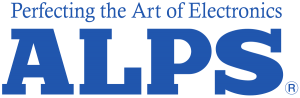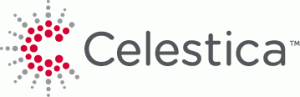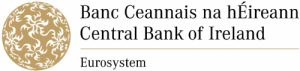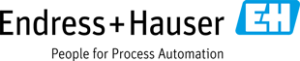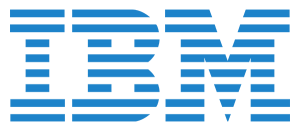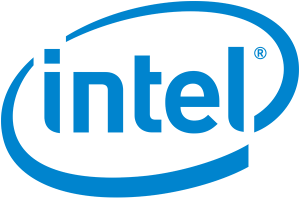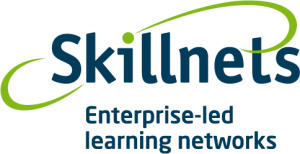Overview
PLC’s are at the centre of modern automation systems. If you can understand how PLC’s think and how they generate fault messages, then you can use them as a powerful diagnostic tool. Our PLC course will enable maintenance staff to interrogate PLC code to determine the cause of machine faults and hang-ups. The course is run using Allen Bradley PLCs but we can also offer Omron.
This 5-day course involves the use of Factory I/O plc training simulation software. Factory I/O has revolutionised the way that PLC training can be delivered and provides the platform for a deeper gamified learning experience. Factory I/O consists of a virtual factory with a multitude of commonly used actuators and sensors built to create a factory scene. This scene then interfaces with RSLogix 500 so that programme code written by the learner, controls the factory scene. This intensive course is 80% hands-on. The course is run as two blocks of two days. Learners are given graduated and structured challenges to work on outside the classroom between the two training blocks to deepen the learning experience. Factory I/O allows learners to develop their own, more complex scenes along with the associated code. We inject faults (hidden from the learner) into scenes. Learners are encouraged to upload the faulted scene and use the associated code with their observations to narrow to the fault cause. The volume of exercises that we present to the learner provides a structured platform for the motivated learner to dig deeper and aim for a Distinction in their QQI award.
Learners will learn good coding structure that makes programs and Data Blocks easy to follow. Our experienced developers have ensured that learners will experience and practice code structures that are routinely seen in industry.
Who should attend
Maintenance personnel who would like to enhance their skills by using PLC logic as a means of diagnosing machine faults.
Why should I attend
This course is designed to enable maintenance staff to be effective in the use of PLCs to identify faults in modern manufacturing equipment. This qualification will present opportunities to work in maintenance or programming in diverse areas within the manufacturing sector. It will provide graduates with a high standard of training and assessment leading to a recognised qualification for those pursuing a career in a production environment. Virtually all production equipment is controlled by a PLC. This qualification will greatly enhance your marketable skills.
Course Objectives
At the end of the course learners will be able to:
- Navigate RSLogix 500 competently
- Set-up an Ethernet Interface to Communicate with a MicroLogix PLC - assign an IP address to the PLC using BOOT-TP
- Compare Offline files to those in PLC memory
- Understand the way RSLogix 500 organises ladder files
- Create PLC data files, define data types
- Use Watch Tables
- Interrogate Basic Ladder Logic Instructions
- Use the Cross-Referencing tool to navigate code
- Learn Program Structure using best practice
- Track and control sequences with the MOV instruction (found commonly in industry)
- Troubleshoot a robot Pick and Place sequence with simulated faults in Factory I/O
Course Programme
What is a PLC, Input Devices, Output Devices, PLC Scan cycle, RSLogix 500 overview. Basic logic instructions. Establish communications and deal with communication issues. Setting up Data Tags and Program Blocks. Controlling sequences with buttons and LED’s using a PLC to troubleshoot without access to code (only I/O),
Introduction to Factory I/O. Programming sequences using MOV and INT data files. Write programs to include logic for TIMER, COUNTER and BINARY instructions
Re-enforce learning by programming a Pick and Place Robot/Conveyor sequence. Practice connecting and troubleshooting a pre-written code for a factory scene.
Revision & Assessment
QQI Assessment
- Skills Demonstration 40% of overall mark
- Portfolio / Collection of Work 40% of overall mark
- Examination – Theory 20% of overall mark
The pass mark for all assessments is 50%
QQI Accreditation and Progression
6N5370 Programmable Logic Controllers This Award is one component required for the Major Award 6M5154 Maintenance Skills Technology
Entry Requirements
Learners are required to have an NFQ or equivalent Level 5 Certificate in a technical or related discipline. Alternatively, if learners have reached the standards of knowledge, skill and competence associated with Level 5 they can apply for Recognition of Prior Learning for Access to the programme.
A learner seeking entry to this Level 6 programme does not need a previous technical qualification but problem solving with PLCs requires strong logical thinking skills. We recommend that inexperienced learners first attend the three-day Introduction to PLC training course. Learners would typically be involved in the maintenance of equipment in the manufacturing sector and have a technical craft background. They should be familiar with the activities related to maintaining production equipment.
Competence in written and spoken English is essential. International students whose first language is not English are required to have an appropriate score in an approved examination in English language. We accept an IELTS test score of 6. We also accept IELTS equivalents such as TOELF and Cambridge exams. If learners do not have a test result they can complete a Duolingo English Test before registering on the course. Applicants must share their Duolingo Online test score directly with us at grace@technotraining.ie . The test can be taken online, costs US$49 and the result is available within 48 hours. englishtest.duolingo.com/applicants
If learners are completing part, or all, of the course online they should have good computer literacy skills. This includes use of email, microsoft word, internet searches. Self-directed learning also requires learners to have good self motivation and time management skills. Again, further details and tips can be found in the Learner Handbook.
If you are participating in a blended learning programme you will be required to have a laptop or desktop computer.
If you would like to assess your entry level knowledge, relative to course content, please contact us and we can set you up with a free trial on our e-learning platform.
When we recieve your booking request we will call you to go through an enrolment checklist with you to ensure that you meet all entry requirements for the course you have selected.
Have a question about this or any other course? We’d love to hear from you.
Online learning
Contact Us if you would like to know more about this course