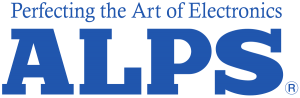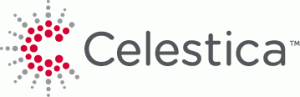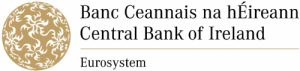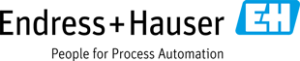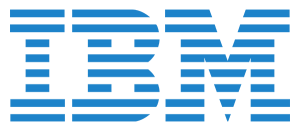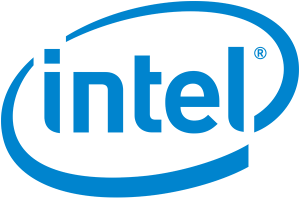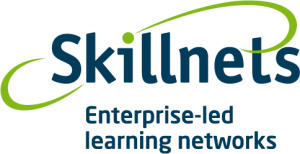Overview
Programmable Logic Controllers (PLCs) are at the heart of modern production equipment and automation systems. Understanding how PLCs think, behave, and generate fault messages transforms them into powerful diagnostic tools.
This hands-on, 3-day course builds a strong foundation in PLC systems. It is designed for beginners and provides the core skills needed to confidently progress to our 6-day QQI-certified Allen Bradley or Siemens PLC training programmes.
.
Who should attend?
If you’re new to PLCs, this course is for you. Learning automation in just a few days can be challenging without a foundation. This training bridges that gap — preparing you for more advanced, QQI-certified courses.
By the end of this course, you’ll be equipped with all the essential starter skills needed to confidently move into more advanced industrial automation training.
.
Course Objectives
At the end of this course learners will be able to:
- • Setup IP addresses to enable successful PLC communications
- • Explain the PLC scan cycle and how it interacts with program and data memory
- • Identify key components of a PLC system: firmware, software versions, HMI, processor, I/O modules, network interfaces
- • Apply best practices in program structuring and tag naming
- • Navigate PLC ladder code combinational logic to aid troubleshooting
- • Solve automation challenges using basic logic operations (AND, OR, NOT, SET, RESET, TIMER, COUNTER)
- • Create and manage data files
- • Design and configure HMI screens with integrated error messaging
Course Modules
Day 1: PLC Foundations & Communication Setup
- The role of PLCs in automation
- PLC hardware components: HMIs, processors, I/O cards, communication networks
- Understanding the PLC scan cycle
- Modes of operation and hardware/data/code interaction
- PLC file management: online vs. offline projects, compare tools, uploads/downloads
- Data types and files: BOOL vs INT, file structures
- Program management essentials
- Ethernet communication setup: IP addressing, subnet masks
- Going online with the PLC
Introduction to Ladder Logic
- Ladder logic fundamentals: data tags, instruction layout
- Hands-on exercises: create logic circuits using push buttons and indicators
- Logic functions: AND, OR, NOT, LATCH
- Real-world application: code a 2-cylinder pneumatic sequence
- Create HMI control screens and embed error messaging
Timers, Counters & Troubleshooting Tools
- Timer and counter instructions in ladder logic
- Practical applications:
- Watchdog timers
- Delay operations
- Sensor event counting
- Using Search and Cross-Reference tools in large PLC projects
- Root cause analysis: trace error messages through code